Yesterday my mac got a lot of crash after reboot the system on some applications, including Slack and TotalSpaces. They has one thing in common in the error report *** CFEqual() called with NULL first argument ***.
I looked around the internet and found the solution almost right away in electron (the engine of Slack desktop version) GitHub Repo here. In short, the solution is is simple, just run the command to remove the caused file
|
1 |
rm ~/Library/Application\ Support/com.apple.backgroundtaskmanagementagent/backgrounditems.btm |
Then reboot the system.
That’s all.
 Domain Name System (DNS) คือระบบที่เอาไว้จัดการบริหารชื่อ Domain อย่างที่เราใช้ๆ กันบนอินเทอร์เน็ต การตั้งค่า DNS สำหรับคนที่เพิ่งจะเริ่มทำเว็บเป็นเรื่องน่างนงงมากเพราะว่ามีอะไรให้ตั้งเยอะแยะมากมาย วันนี้เลยจะมาเขียนแบบกระชัดสำหรับคนที่ยังงงๆ เอาแบบอ่านรวดเดียวรู้เรื่อง โดยสรุปสิ่งที่จะเล่าวันนี้ก็คือวิธีการตั้งค่า Domain Name ของเราว่า ถ้าเข้ามาที่ชื่อนี้ ให้ไปเรียกหา Server ที่ไหนต่อนั่นเอง ซึ่งเดี๋ยวจะอธิบายถึงชนิดของ record ที่จำเป็นต้องรู้แต่ละอัน
Domain Name System (DNS) คือระบบที่เอาไว้จัดการบริหารชื่อ Domain อย่างที่เราใช้ๆ กันบนอินเทอร์เน็ต การตั้งค่า DNS สำหรับคนที่เพิ่งจะเริ่มทำเว็บเป็นเรื่องน่างนงงมากเพราะว่ามีอะไรให้ตั้งเยอะแยะมากมาย วันนี้เลยจะมาเขียนแบบกระชัดสำหรับคนที่ยังงงๆ เอาแบบอ่านรวดเดียวรู้เรื่อง โดยสรุปสิ่งที่จะเล่าวันนี้ก็คือวิธีการตั้งค่า Domain Name ของเราว่า ถ้าเข้ามาที่ชื่อนี้ ให้ไปเรียกหา Server ที่ไหนต่อนั่นเอง ซึ่งเดี๋ยวจะอธิบายถึงชนิดของ record ที่จำเป็นต้องรู้แต่ละอัน  ช่วงหลังๆ มานี่ปริมาณเว็บไซต์ที่ใช้ HTTPS เพิ่มขึ้นอย่างมาก ทั้งด้วยปัจจัยเรื่องความเป็นส่วนตัวของผู้ใช้ การแอบดักข้อมูลของรัฐบาล การที่คอมพิวเตอร์เซิร์ฟเวอร์มันเร็วขึ้นมากจนรองรับการเข้ารหัสกับผู้ใช้ทุกคนได้ จนไปถึง SSL ไม่ต้องเสียเงินอีกต่อไป ด้วยเหตุผลที่กล่าวมาข้างต้น ดังนั้นเว็บไซต์ยุคใหม่ควรจะปรับตัวและใช้ HTTPS ให้เรียบร้อยได้แล้ว วันนี้จึงจะมาสอนตั้งค่า NGINX ให้ได้ HTTPS สวยๆ แบบไม่ต้องเสียค่า Certificate สำหรับ SSL กัน แต่ก่อนอื่นต้องบอกว่านี่ไม่ใช่โพสที่จะสอนว่าเปิด Web Server ยังไงนะครับ นี่เป็นระดับผู้ที่ใช้งานเป็นแล้วพอสมควร
ช่วงหลังๆ มานี่ปริมาณเว็บไซต์ที่ใช้ HTTPS เพิ่มขึ้นอย่างมาก ทั้งด้วยปัจจัยเรื่องความเป็นส่วนตัวของผู้ใช้ การแอบดักข้อมูลของรัฐบาล การที่คอมพิวเตอร์เซิร์ฟเวอร์มันเร็วขึ้นมากจนรองรับการเข้ารหัสกับผู้ใช้ทุกคนได้ จนไปถึง SSL ไม่ต้องเสียเงินอีกต่อไป ด้วยเหตุผลที่กล่าวมาข้างต้น ดังนั้นเว็บไซต์ยุคใหม่ควรจะปรับตัวและใช้ HTTPS ให้เรียบร้อยได้แล้ว วันนี้จึงจะมาสอนตั้งค่า NGINX ให้ได้ HTTPS สวยๆ แบบไม่ต้องเสียค่า Certificate สำหรับ SSL กัน แต่ก่อนอื่นต้องบอกว่านี่ไม่ใช่โพสที่จะสอนว่าเปิด Web Server ยังไงนะครับ นี่เป็นระดับผู้ที่ใช้งานเป็นแล้วพอสมควร  รหัสผ่านเป็นสิ่งที่ถูกใช้มาอย่างยาวนานบนโลกคอมพิวเตอร์เพื่อใช้ในการยืนยันตัวตนผู้ใช้งาน หลายๆ คนก็รู้ว่ามันเป็นการป้องกันความปลอดภัยที่ไม่ได้ดีมากนัก แต่เนื่องจากไม่มีทางเลือกอื่นที่จะสะดวกสบายง่ายแต่การนำมาใช้งานได้มากกว่านี้อีกแล้ว มันจึงถูกใช้ต่อมาเรื่อยจนถึงปัจจุบัน มี
รหัสผ่านเป็นสิ่งที่ถูกใช้มาอย่างยาวนานบนโลกคอมพิวเตอร์เพื่อใช้ในการยืนยันตัวตนผู้ใช้งาน หลายๆ คนก็รู้ว่ามันเป็นการป้องกันความปลอดภัยที่ไม่ได้ดีมากนัก แต่เนื่องจากไม่มีทางเลือกอื่นที่จะสะดวกสบายง่ายแต่การนำมาใช้งานได้มากกว่านี้อีกแล้ว มันจึงถูกใช้ต่อมาเรื่อยจนถึงปัจจุบัน มี After I upgrade OS my Macbook Air I got about 40 GB back from nowhere and have rely on 3th party applications for improving my productivity. I really love the upgrade until I insert a few SD cards and iPhones to my computer. The app called Photos always launches to search and display photos in the devices. It was super annoying for me and I tried to stop it from opening up. The only standard way to prevent it is to check do not use Photos on this device. HELL NO!! That’s not what I wanted. I want to kick it out of my computer since I don’t need it.
After I upgrade OS my Macbook Air I got about 40 GB back from nowhere and have rely on 3th party applications for improving my productivity. I really love the upgrade until I insert a few SD cards and iPhones to my computer. The app called Photos always launches to search and display photos in the devices. It was super annoying for me and I tried to stop it from opening up. The only standard way to prevent it is to check do not use Photos on this device. HELL NO!! That’s not what I wanted. I want to kick it out of my computer since I don’t need it.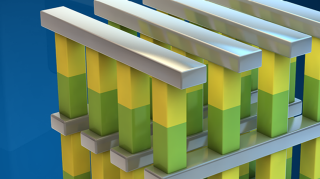 ก่อนจะเข้าสู่ยุค
ก่อนจะเข้าสู่ยุค